new
Desktop
NEW Feature - Desktop Sound Preferences!
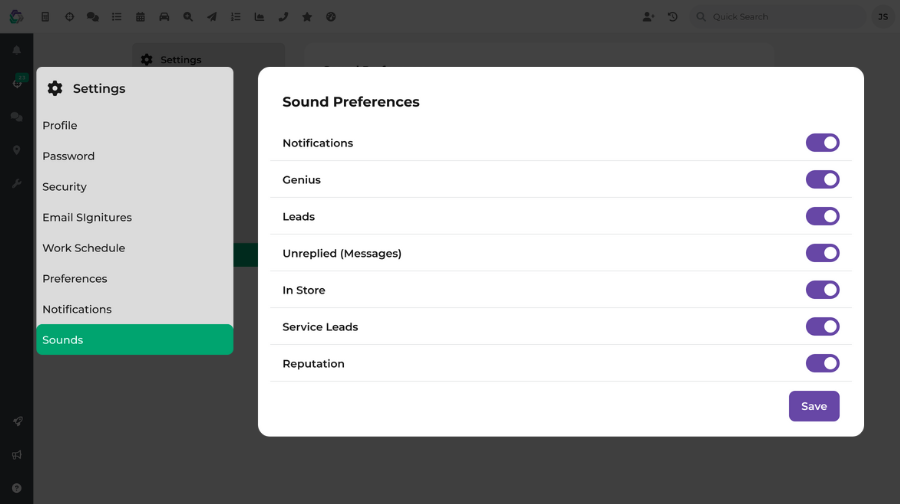
Now you can personalize your desktop sound preferences! Navigate to "My Settings" and select "Sounds" under the "Settings" menu on the left. Here, you'll have the option to toggle on or off the sound notifications for:
- Notifications
- Leads
- Unreplied (Messages)
- In Store Visits
- Service Leads
- Reputation Alerts
Change your settings anytime to suit your needs and preferences, helping you concentrate on priorities while keeping up with your dealership's activities.
Suggest our next feature enhancement **HERE**